Best practices for social media
A guide for managing effective social media.
- Creating a strategy
Starting or revamping a social media account should begin with a clear plan in mind. Here are some points to consider:
- What is the purpose of this account (what do we hope to accomplish)?
- Who is our target audience (current students, prospective, students, undergrad/grad, faculty, general public, alumni, etc.)?
- Will enough people realistically follow this account to make it a worthwhile time investment?
- What content and information will we serve through this medium that will reach them?
- Do we realistically have enough content to create a minimum of two to three high quality posts per week?
- Who will be responsible for posting?
- Will we need to have multiple administrators or different administrators (depending on the time of year, e.g., spring/summer) that can post?
- Who will be the back-up administrator in case of an emergency (someone else that has access to the account)?
- Document your social media strategy in an online document that can be shared with current and future administrators. This crystalizes what you've decided upon and gives you an opportunity to see what works and needs adjustment. It can also help the CLAS Marketing Team better assist and guide you.
- Use a content plan spreadsheet to help plan your posts.
A healthy social media posting schedule should include a minimum of two to three posts per week. If you believe this is or will be a challenge, including spring/summer months, across personnel changes, etc., then you'll want to reconsider if this is a good time to launch or continue your department/program's social media account. The CLAS Marketing Team can help you develop an alternate plan in lieu of this.
Important: Wayne State CLAS social media accounts are required to maintain a minimum activity level of one post per month to remain in good standing. See CLAS Social Media Guidelines for more information.
- What to post to social media account(s)
Revisit your department/program social media strategy that you put together when creating the account. What are some things that you can share to accomplish those goals for creating the account? Consider content that helps answer the question, what is it like and what do we {department/program} do here?
Make sure your content is relevant and purposeful to your target audience (students). Here are some other ideas on content that you can share:
- Student stories, highlights and achievements
- Dept./program news that might be of interest to students
- Grant funding, milestones and research
- Group outings and community service
- Lab, classroom, in the field selfies and photos
- Multimedia-rich content
- New piece of equipment or old piece of equipment that you just repaired
- New programs or initiatives by the department/program
- News of current/former students or postdocs landing new jobs (alumni)
- Research paper being published
- Selfies and pics from conferences (including pictures of posters)
- Thesis defense (picture from the meeting, presentation or after the exam)
- Upcoming department events and seminars
Pro tip: Regardless of the social media platform, posts with images and videos earn significantly more engagement on average. You don't have to have a photo or video to accommodate every single post (and it's not always feasible). But whenever possible, think visually.
- What to avoid posting to social media account(s)
- Do not publish a post until it has been proofread for spelling and grammar. Use Grammarly and have a second review of posts before publishing, especially if the post contains sensitive content. Posts that contain errors should be edited or removed and reposted with corrections. Pro-tip: Use a spreadsheet for planning.
- Do not post content in formats that violate the university's accessibility standards (videos without captions, text-heavy images, images without alt text, etc.). See the Virtual Accessibility Training for more specifics on formatting accessible content for social media.
- Do not post graphics not sized for social media. Graphics should be retrofitted or designed for social media feeds (sized correctly, minimal text). Use the social caption/description to communicate the needed information, including links.
- Do not post QR codes as these are not scannable from the viewing device. Use links instead.
- Avoid inappropriate language and overuse of slang or "texting style" abbreviations (e.g., "c u later). While some slang can be used in good-hearted fun, it should be used selectively as appropriate for the moment and not as a general rule. Remember that this account reflects Wayne State as a higher education institution.
- Don't plagiarize. If sharing online material, quotes, ideas, photos, etc. from outside of the university, include citations as needed. You don't necessarily need to cite other departments and university sources. Retweets, reshares and reposts generally automatically credit the original poster in the post.
- Do not post confidential information about Wayne State University, its students, employees, alumni or affiliates.
- Do not post or promote content from accounts or websites that are in opposition to Wayne State's mission and values (unless in an academic context).
- Do not share breaking news topics or university emergencies before the information is first shared on the official Wayne State University or college accounts (@WayneStateCLAS).
- Do not use dept. accounts to make statements on behalf of the university regarding political or controversial issues (use your personal account instead).
- Avoid excessive text-only posts. Every post doesn't have to have an image or video, but all posts shouldn't be text-only either. Have a balance of both. Look for quality images/videos to include with posts when appropriate. Here's a resource for free and approved WSU photography sources.
⚠️ Important: Wayne State CLAS social media accounts are required to abide by requirements of appropriate use per the CLAS Social Media Guidelines.
- When to post
Use your social media platform's built-in analytics tool to get a sense of when your audience is most active on the platform. This will allow you to schedule your posts for the most engagement and will certainly change over time.
A healthy social media posting schedule should include a minimum of two to three posts per week. Wayne State CLAS social media accounts are required to maintain a minimum activity level of one post per month to remain in good standing.
- Social listening
- Make sure you respond to comments, messages, etc. in a timely manner (typically one business day). Remember that social media is more fast-paced than email and users expect a relatively immediate response.
- If you're not prepared to handle the time requirements of social media, you should reconsider creating the account.
- Like email, some direct messages can be flagged in your spam or message request folder. Check this regularly as the platforms don't always notify you that a message has been moved there.
- Consider using a platform such as Buffer or Hootsuite to monitor activity related to your account and help with scheduling or use the platform's native scheduling feature (if applicable).
- Social artwork
All logos and official university artwork and photos should adhere to the university brand identity guidelines and image requirements. Images should always be sized and cropped properly for the specific social platform, never manipulated, blurry, distorted or grainy.
You can download official Facebook or Twitter covers (backgrounds) at go.wayne.edu/clas-social-artwork. If you have a custom photo that you'd like Wayne State or "Warrior Strong" branding applied to, our CLAS Marketing Team can assist with mocking up something for you.
If you need a departmental logo for your social media profile picture or avatar, email the CLAS Marketing Team at clas@wayne.edu and we'll design one to size for each of your social accounts (if applicable).
When installing CLAS branded logos from our team, be sure to minimize scaling or skip it completely as our logos are designed to exact dimensions.
Remember: Use of Wayne State and CLAS logos, as well as other branded content, will only be authorized and granted to registered and approved accounts. See CLAS Social Media Guidelines for more information.
Sizing/uploading the logo
When uploading your logo, be sure to set the scaling to zero (or the far left) as the logo is already sized for the platform and doesn't need cropping. The shield/W element should never be cut off in the social media logo/avatar or include text such as "Wayne State University" since the account is already named accordingly.
Example: Facebook
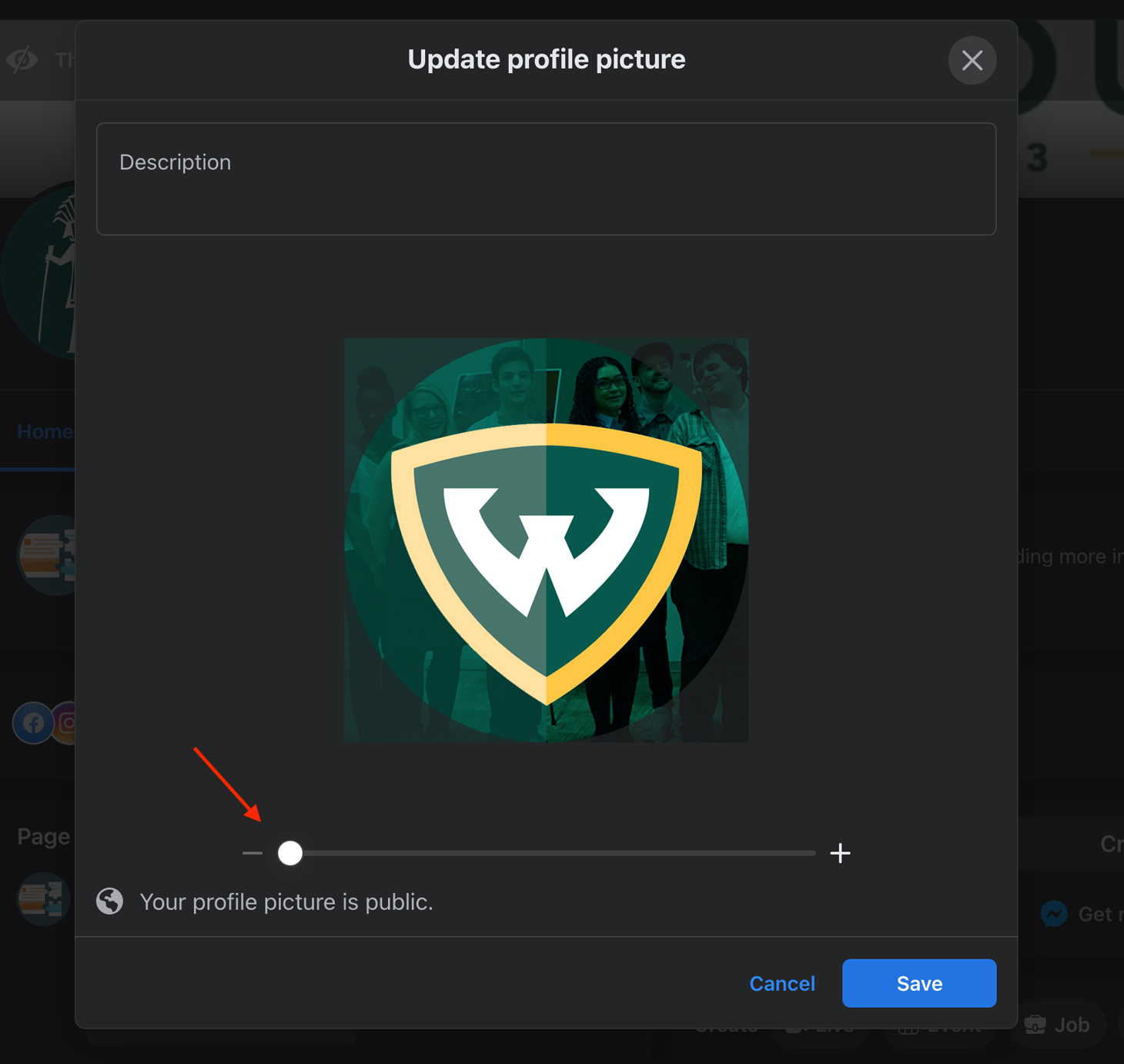
Example: Twitter
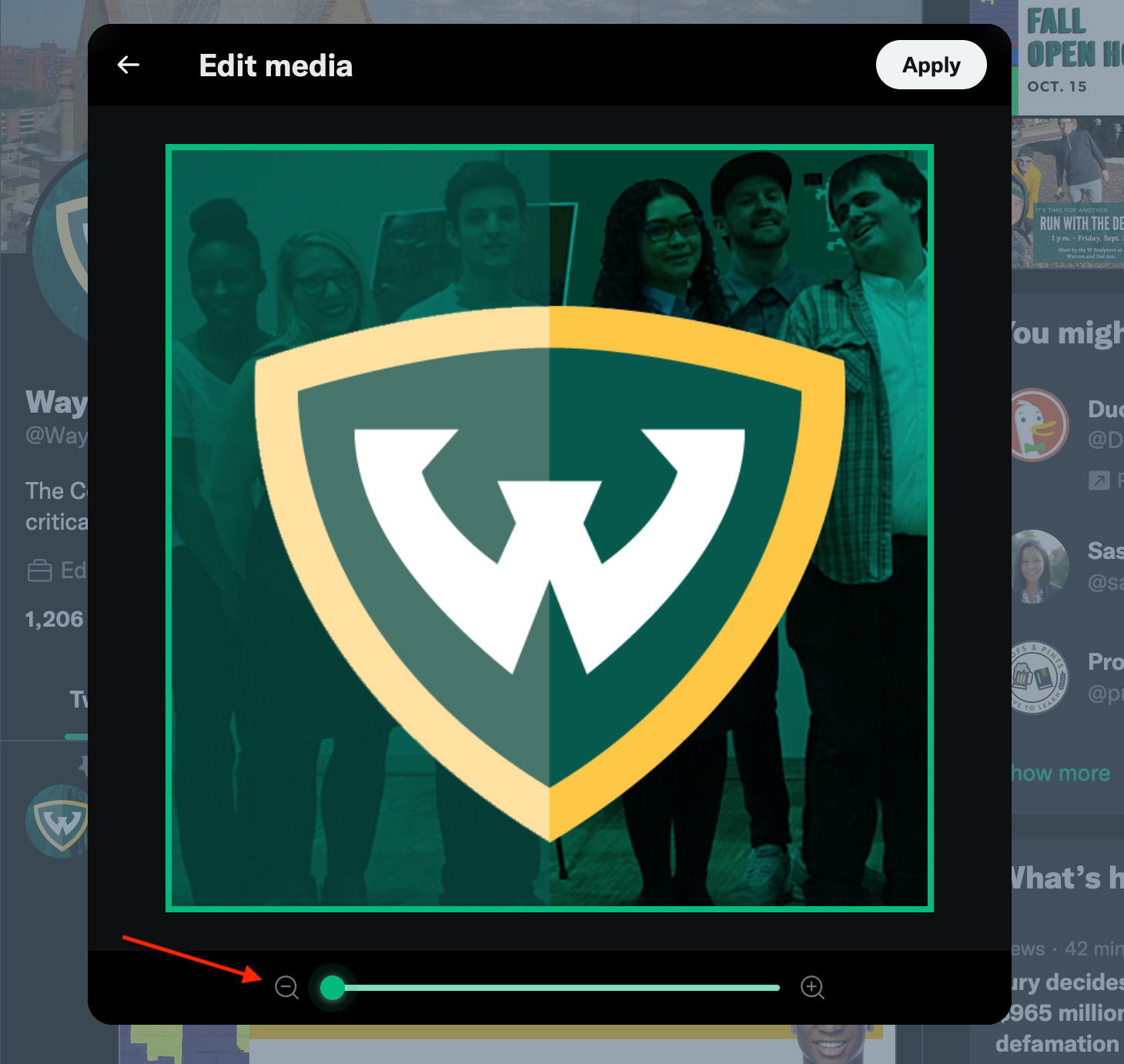
- Page updates and information
Always ensure that your social media account(s) reflect your department/program's current information (phone number, email (when appropriate), address, mission, description, etc.). This information doesn't change often but is often missed when updates are needed.
- Management tools
Use these tools/apps to separately manage university accounts.
Facebook
- Measuring and feedback
Use your social media platform's built-in analytics tool to regularly monitor and analyze the effectiveness of your social media account. Revisit your department/program social media strategy that you put together when creating the account to evaluate your goals and objectives. Are you achieving your goals and staying in line with your established strategy?
Using the platform's analytics tools, pay attention to who your audience is, what posts were effective/ineffective, what prompted audience growth, what posting times gained the most engagement, etc. Use this data to guide and enhance your social media strategy.
Prioritize quality over quantity. It's not just about the number of followers and posts. Think about and focus on user engagement. People will organically share and interact with engaging and quality content.
- General tips
- Schedule posts using the platform's scheduling tool or a third-party app such as Buffer or Hootsuite. This will help make sure you have a regular flow of content publishing at a strategic time.
- Maintain a consistent tone that is both conversational, professional and reflective of Wayne State University.
- Whenever possible, tag people or organizations in the text and/or photos/videos of your posts, e.g., "@WayneStateCLAS partners with @UMich on new student grant initiative." This helps amplify engagement.
- Recruit social media "champions" for your account who are willing to interact with and share your content. An active audience is key to social media success.
- If you'd like a specific piece of news or other content to be shared on the official Wayne State CLAS accounts (@WayneStateCLAS), tag us in the post, DM us the info or email us at clas@wayne.edu.
- Troubleshooting common issues
Emergencies
If a university-wide emergency occurs, closely monitor Wayne State's official main accounts or our college accounts, particularly Facebook and Twitter and the home page of wayne.edu. Feel free to share official university communication, but do not share information that has not already been shared by the official Wayne State and/or college accounts.
In the case of national emergencies, many brand accounts will often "go silent" for the day. For example, the CLAS Marketing Team made the decision to stop posting during the 2021 Capitol attack as it was agreed to be in poor taste to promote programs, student events, etc. during such a tumultuous moment in the nation.
Mistakes or typos
If a post contains an error (grammatical, spelling or inaccuracy), edit or delete/repost as soon as possible. In some cases, it may be necessary to acknowledge the gaffe. You can help avoid this issue by carefully proofreading (once for spelling, once for grammar and again for accuracy of information) before posting.
Using Grammarly will also help ensure that your posts are free of spelling and grammatical errors.
Negative comments or spam
If users post content on your page that is clearly spam, profane, threatening, etc., it is appropriate to "hide" or delete it. However, do not delete or censor posts that merely offer negative opinions or disagreement. In this case, it is best to respond in a way that can continue the conversation in a private sphere.
Example: "We're sorry to hear you have had a negative experience with your class. Please send us a private message with the details of your situation so we can work to make it right."
Approach all interactions with caution, humility and kindness.
Posting to the wrong account
If you manage more than one social media account, such as your personal account in addition to a university one, it's very easy to accidentally post something to the wrong account. Even professionals do this. But it is completely avoidable.
To help avoid this, use separate apps, browsers or browser profiles when managing your personal and university social media accounts. For example, you could access your personal social media accounts in the Google Chrome browser but access official university social media accounts in Firefox.
Similarly, you can sometimes manage official university accounts from a third-party application on your mobile device such as Tweet Deck, Hootsuite or Buffer. Several social media platforms now allow you to swap or "switch" between accounts. Be sure to check, double check and triple check which account you are on before posting.
Other situations
If there is a social media situation that you're unsure of how to handle, the CLAS Marketing Team is always here to help. Reach out and let us know how we can assist you at clas@wayne.edu.