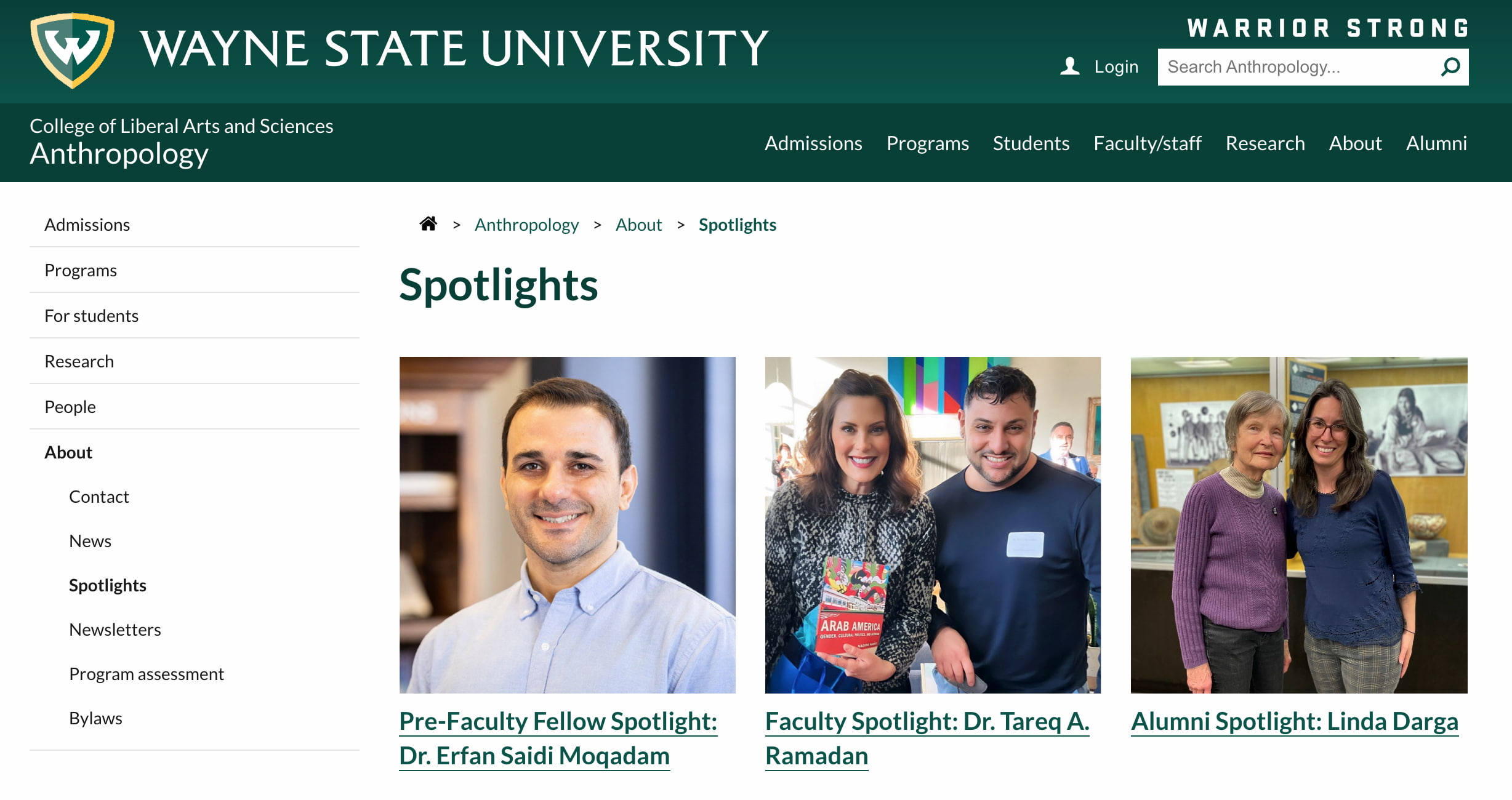Image and photo sizing
Free and licensed image sources
You can use these royalty-free licensed stock images in any design/publication (digital or print) for all of your communication needs. Whenever possible, always use Wayne State stock photography before public stock photography.
- WSU marketing
- WSU Flickr
- WSU virtual backgrounds (for use on Zoom, Teams, or any design project)
- Canva photos and icons (included with our WSU license)
- Pixabay
- Unsplash
- Splitshire
- Life of Pix
- Flickr (Creative Commons) (use photos only licensed for public domain)
Image editors
- Canva – A graphics and media creator (free for CLAS faculty/staff). Learn more about Canva.
- Pixlr – Free web-based image editor with a robust feature set.
Other editors for the brave and curious
- Gimp – Free advanced image editor for Windows.
- Adobe Photoshop – University discounted advanced image editor from the leading industry creative software provider.
Event photos and listings
We welcome you to share your event photos that help tell your department's story at Wayne State. Always use high-resolution (hi-res) photos and graphics. Blurry and/or low-res images are subject to removal at any time. Here's an example of a hi-res photo (Go Tigers).
Hi-res image standards
- For website pages:
- Minimum image size of "large" or 1024 (width) x 760 (height)
- At least 150 ppi (pixels per inch)
- For print (flyer, brochure):
- 300 ppi for print
- File types to use:
- JPEG or PNG format are both acceptable. The PNG format allows you to have a transparent background rather than white space
Important: When posting events to the Events Calendar, always use a photo or events graphic as opposed to a screenshot of the event flyer.
Events Calendar image size guide
For use on event page listings (see example).
Size: 600x600
Use Events Calendar Canva template
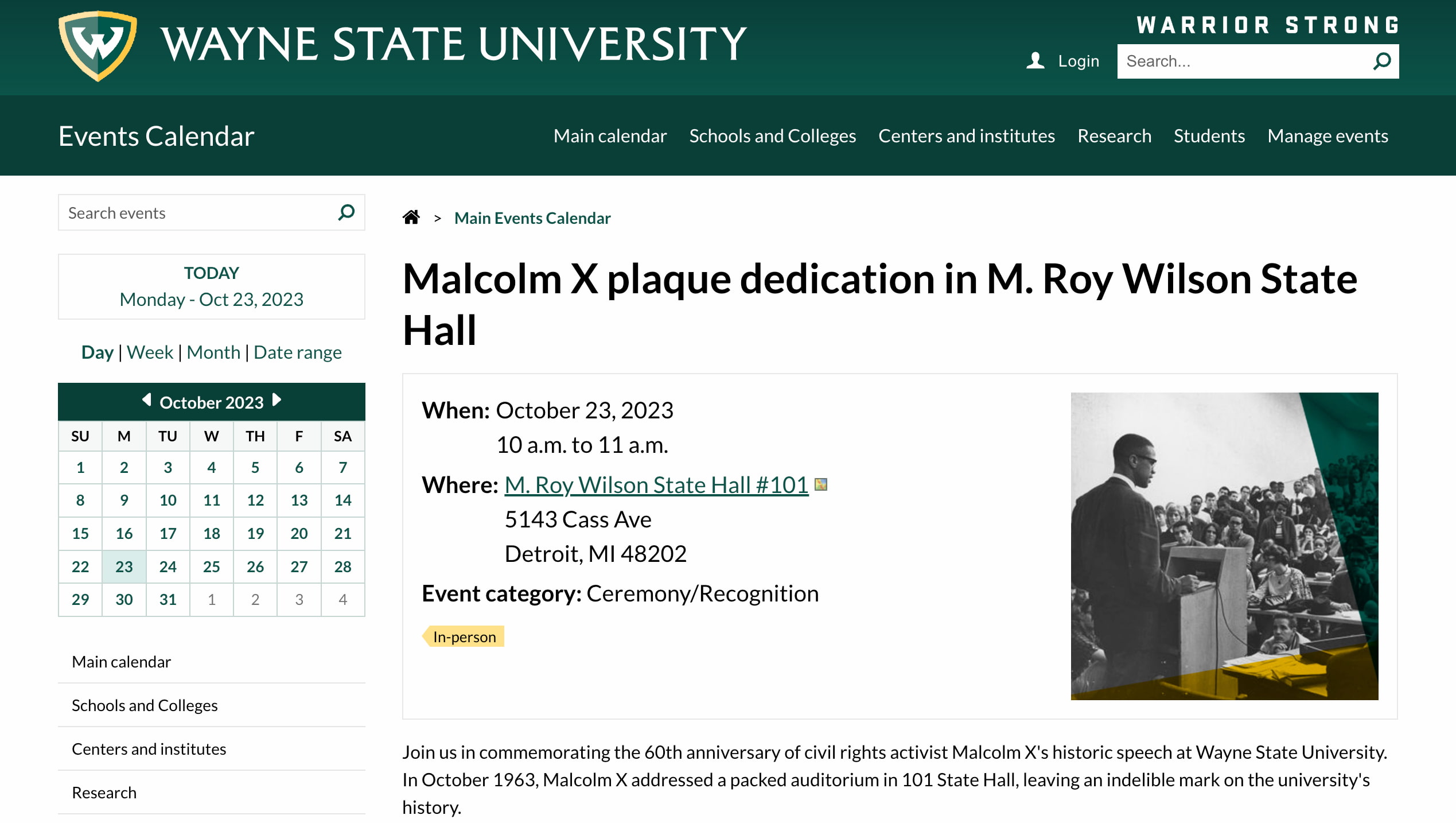
Image sizes for website content placeholders
All images must adhere to the following guides for university websites:
- Images and pictures must be clear (not blurry) and sized correctly (not distorted)
- All images should be 300kb or less in file size (not dimensions). The larger the image's file size the longer load time induced on the website. To reduce your image file size, you can upload it to Squoosh to compress the file size for use on the website. For power users using Photoshop or another image editor, you can reduce the image quality via your export settings to reduce the image file size (<= 300kb)
- All images and pictures not in conformance are subject to review and removal
Hero (banner/header) image
For use clas.wayne.edu pages. Important: Graphic-designed text is prohibited for hero images on CLAS website pages.
Size: 1600x500

News feed image
For use on the website news section.
Size: 770x434
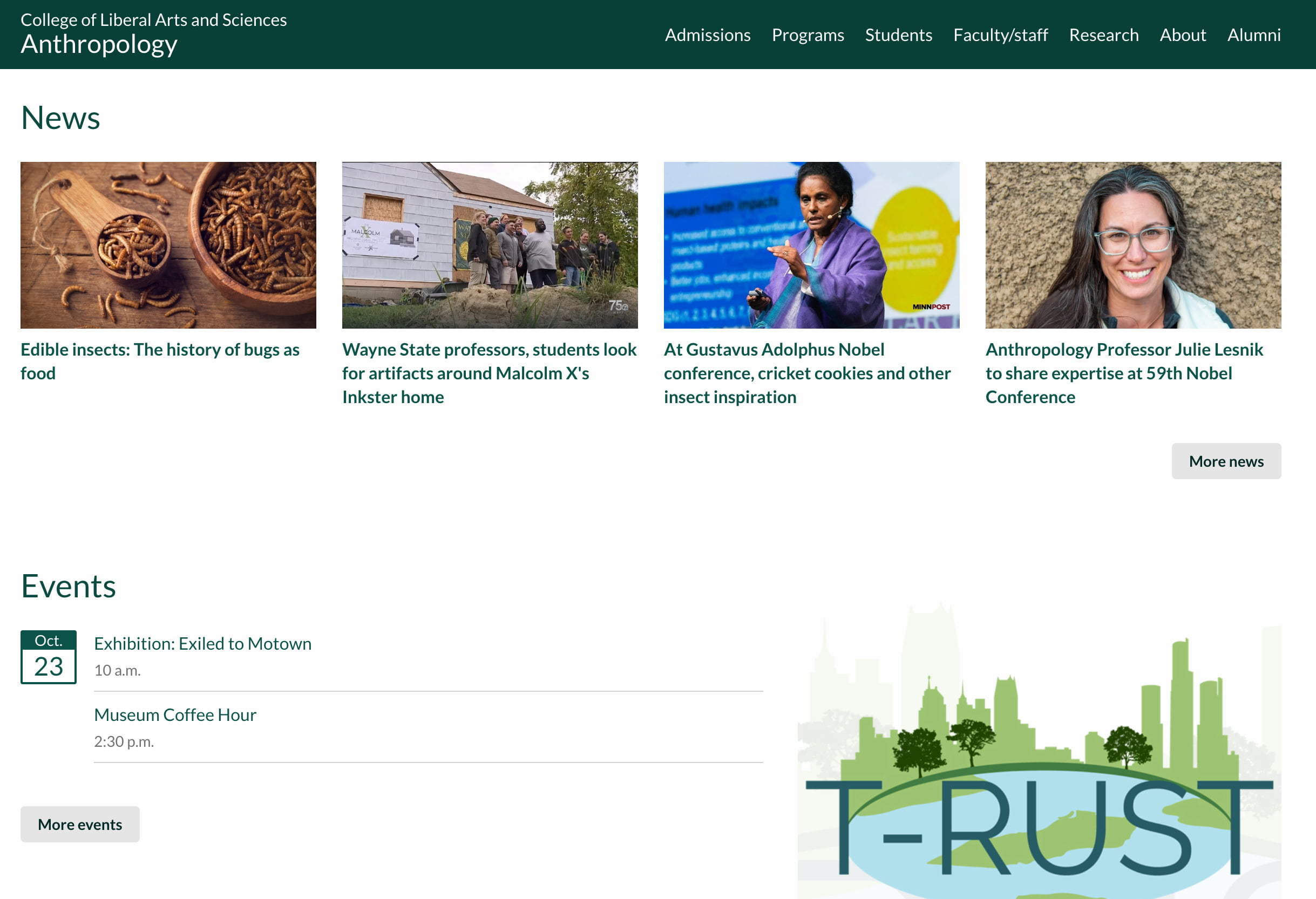
Spotlight image
For use on CLAS website spotlight section.
Size: 600x600
Use spotlight image Canva template